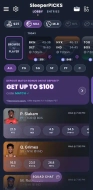Anthony Vlahovic
01.03.2023 - Last updated on: 10.08.2023
|
DFS only | 18+ (19+ or 21+ where required) | Not available in AZ, CT, DE, HI, ID, IN, IA, LA, ME, MD, MI, MS, MO, MT, NV, NH, NJ, OH, PA, TN, VA & WA.
Summary of Sleeper Promo Codes
Bonus: Deposit match up to $100
Promo Code: MATCH
After registering and making a deposit, it may take up to 30 days to receive the deposit match.
Available in all states in which the product is legal.
Currently, there is only one promotion available across all states in which the Sleeper app is available. All users need to do is enter the promo code “MATCH” upon account creation and make their first deposit into their app wallet, and they will receive a deposit match of up to $100.
Each customer must be of legal age in their operating state in order to receive the promotion, and although the website terms and conditions state it may take up to 30 days for the match to reach a customer's account, it will likely not take that long.
This promotion only goes up to $100, so even if a customer's first deposit is for $500, they still only receive $100. The deposit match must be used in its entirety on contests in order for that money to be withdrawable from the customer's wallet.
New customers can receive this promotion from now until June 30, 2023, so there is still time to take advantage of this promo. In terms of other DFS apps' new customer promos, this one does stack up nicely and is worthy of consideration when looking for a new DFS product.
The process of creating an account on the Sleeper app is very simple and can be done in little time.
Download the app from either the App Store or Google Play Store.
Select “Sign up” and begin the process by entering either a cell phone number or email address.
Once one of those is entered, customers can then create a username and password.
Now that those areas are filled out the product will then verify the users location and ask whether or not the customer has a promo code.
Customers can enter the promo code “MATCH” to get a deposit match up to $100, once they make their first deposit.
In terms of existing customer promotions, the Sleeper app provides two different promos that may be offered at random times throughout a week or month. The first promo is titled “protected picks” and allows users to lose a pick selection entry and still be credited with “play-through” funds in return.
The other promotion that pops up from time to time and users can often be alerted when they are happening through Twitter. These “If/Then” promos vary, but an example of one could be “IF user places third in a contest, THEN they will win a specific reward.”
| Owner: | Nan Wang |
| Founded: | 2014 |
| Offshore Licenses: | |
| WWW: | https://sleeper.com/ |
| Signup bonus: | $100 |
| Promo Code: | MATCH |
| Email: | support@sleeper.app |
| Phone: | - |
| Livechat: | |
| 24/7 Support: | |
| Loyalty program: | |
| App - downloadable? |
At this point in time the app is available in AL, AK, AR, CA, CO, DC, FL, GA, IL, KS, KY, MD, MA, MN, MD, NE, NH, NM, NC, OK, OR, RI, SC, SD, TX, UT, VT, WV, WY, and WI.
The current promo code for the Sleeper app is "MATCH".
Bonus codes on the Sleeper app can be redeemed when finishing the process of creating an account.
Withdrawal on the Sleeper app is done through the in-app wallet. If a withdrawal amount is greater than the users original deposit amount it must be withdrawn with an online bank transfer and not just a debit or credit card.
The Sleeper app can be downloaded from either the App Store or Google Play Store.
When it comes to safety, the Sleeper app can be more than trusted. The app ensures the safety of all payment's and overall account information.
Since 2014, the Sleeper app has been consistently growing into one of the most used DFS products on the market. The U.S.-based product is available in 28 different states and Washington, D.C. Most states require users to be at least 18 years of age to use the product, but customers must be 19 in Alabama and Nebraska and 21 in Massachusetts.
The product can be found on either the App Store or Google Play Store and can be accessed through its web platform. Fantasy football fans have been raving about the format of the product for years, and now the overall reputation and popularity are growing by the day for both fantasy drafts and daily DFS contests.
It is unsurprising that this product has grown the way it has since it has a very user-friendly layout that is suitable for veteran fantasy players and users who may be looking to get into it more. All of the different contest appearances are very impressive and make the overall process very smooth.
Compared to the overall selection of sports and payment methods available on other DFS products, this app is lacking in some of those areas. The primary sports and payment options can be found on the app, but outside of that, the rest of the market currently has the advantage in those areas.
Fans of DFS and fantasy games, in general, have been making the transition to the Sleeper app for a while now primarily for their impressive fantasy football layout, but they do offer other entertaining games and contests. Customers can find both short-term and long-term contests on the product.
For short-term contests, users can compete in either “picks” or daily drafts. For picks, users can find options in MLB, NBA, NFL, CFB, and CBB. Customers can make daily picks selections for two to eight players in different statistical categories for varying levels of payouts that depend on the number of selections made. Users must get all picks on whether the player will go over or under the set total correctly in order to receive a payout. The daily drafts are only for the NFL, and they offer payouts in both weekly form and at the end of the NFL season.
The long-term contests are season-long fantasy drafts for either the NFL, NBA, or League of Legends. The amount of money required to enter a league varies, and this product does allow users to create their own league with just their colleagues and not with random individuals.
Daily drafts are $1 contests that allow NFL fans to draft a team that will compete against seven other opponents. The eight-round snake draft contest follows a PPR format, and at the end of the week, the top three finishers will receive a payout. The $1 contests are smaller payouts with a max of $4 to the top team.
If customers want a chance at bigger payouts for their drafted team, they can enter their team into either head-to-head or group contests that vary in entry fees from $5 to $1,000. This allows users that think highly of the team they drafted to pick up some extra payouts on a weekly basis. These daily drafts run every five minutes, so there are plenty of chances to win big prizes.
In terms of payment methods, the Sleeper app does not stack up necessarily well with the rest of the DFS market. Currently, the product offers three methods of payment, and although they are some of the most popular options, in terms of the sheer volume, the other DFS products hold an advantage. Currently, customers can deposit into their in-app wallet with either a mobile bank transfer, through Visa or Discover credit/debit cards, or through Apple Pay.
When it comes to depositing, customers cannot deposit more than $1,000 in a 24-hour period, and customers in the state of Massachusetts may not exceed that amount in a calendar month. If a customer happens to have more than $10,000 in their product wallet, then they will not be able to make a deposit. In order to verify a payment method, the product requires a $1 temporary deposit.
As far as withdrawals go, if a customer makes a deposit through a credit or debit card, they must then withdraw their winnings to that same card. If a customer wins more than they originally deposited and would like to withdraw that money, then they must do it via bank account and not directly to a debit/credit card that was originally used. The maximum amount a user can withdraw in a 24-hour period is $1,000.
Online banking
Visa Cards
Discover Cards
Apple Pay
Online banking
Apple Pay
USD
The Sleeper app can be found and downloaded on both IOS and Android devices. A simple search for the product on either the App Store or Google Play Store will lead customers straight to the product. Once the app is downloaded and the user creates an account, they will find a very easy-to-navigate and user-friendly product.
Despite the user-friendly layout, we did run into some issues with a stable internet connection when it came to responsiveness. Occasionally we noticed lagging and freezing during our time on the app, which made daily drafts a bit of a struggle at times. This issue did not happen every time we used the product, but it did happen enough to where it was noticeable.
In terms of what other DFS users think of the product, the app currently has a 4.4 out of 5-star rating out of 28.8k reviews. The Google Play Store also notes the product has been downloaded over one million times. On the App Store, the app has a 4.7 out of 5-star rating in 110.3k reviews, so the general public seems to think highly of the product, no matter the device.
Customers who use the Sleeper Fantasy app on their mobile devices will be very comfortable using the web platform if they prefer to have a wider layout when drafting or just using a DFS product in general. The website has an identical layout to the app and has all of the same features that can be found on the mobile version.
During our time with the product, we did not notice any issues when it came to freezing or lagging, which made it an enjoyable overall experience no matter what we were doing. For customers that have been using their laptop or computer for fantasy drafts over the years, this website will give a more than ideal experience without having to worry about crashing.
When it comes to fantasy drafts, the Sleeper app can compete with the longstanding “top dogs” in the field like ESPN or Yahoo. The overall layout and format of the product give a customer everything they could want in that given area for either football, basketball, or even e-sports drafts.
The short-term contests were also laid out very efficiently and were easy to pick up on and enjoy. In terms of the overall selection of sports, we were a little surprised there were not more options, but the ones available are the most common on the market, and this is always an area that can be updated or changed as the product continues to grow.
We would like to see some changes made that will improve the overall responsiveness of the app, as the glitching and freezing did become noticeable and could hinder our DFS experience at times. Adding a few more payment options could also make this product a household name in terms of DFS apps, which could continue to help them turn customers of the aforementioned “top dogs” into their customers.
$100